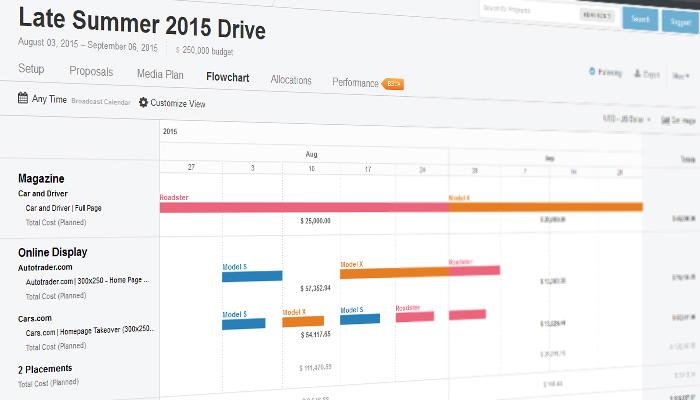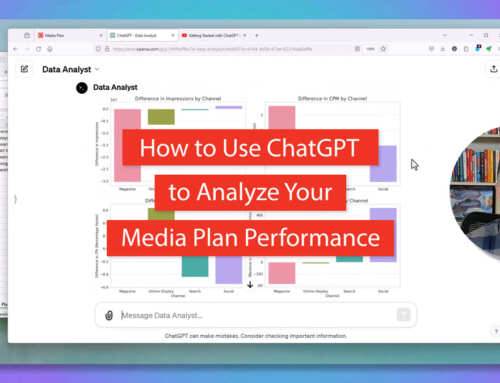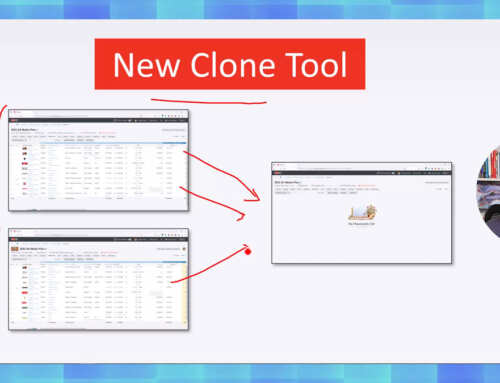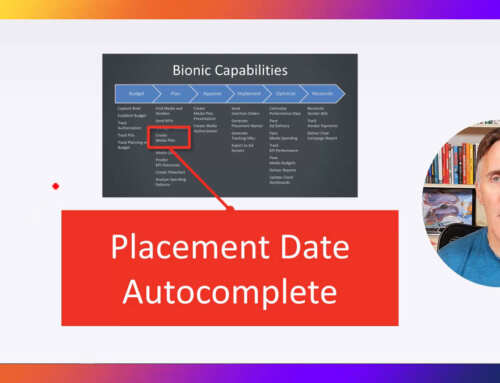With the latest Bionic upgrade, you can create the most beautiful (and colorful) advertising flowcharts you’ve ever created.
Since flowcharting was originally introduced last year, it’s been one of the most popular features in Bionic Media Planner. Everyone loves the flowcharts!
But there was a problem…
Until now, you couldn’t color code your flowchart with your own color palette. You were stuck with “Bionic blue.” We got a lot of feedback from clients basically saying “Bionic is a huge time-saver and creates nice flowcharts, but until I can use my own colors I’ll be kind of frustrated.”
Here’s some great news for all of you aspiring flowchart artists who dream in double rainbows…
With the latest release v2.19 of Bionic, you now have full control over the color coding of your flowcharts:

This new control enables you to specify how you want to color code your flowchart: by channel, by ad unit, by product, by program, by rate type, by campaign, by advertiser, by vendor, or by any other custom column you’ve created. It also enables you to specify the color to be used for each of the values. You can choose from the standard palette or pick from more than 16 million colors on the spectrum.
Plus, the design of your flowcharts has been further enhanced with labeling and cleaner, more dynamic layout.

Just like when a rainbow lights up the sky after a dark storm, you’re going to light up the room with your rainbow colored flowcharts!

To learn more about Bionic Media Planner or to request access, go to //bionic-ads.com/planner/